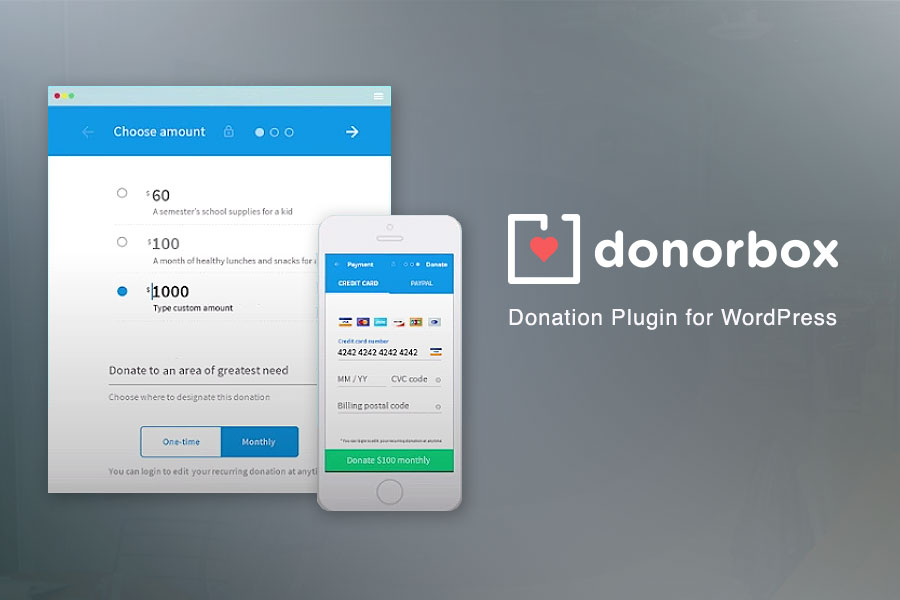No products in the cart.
Choosing a Donation Plugin: Donorbox Review
Online fundraising is one of the most popular and most convenient ways to raise money. Most of these online fundraising is done through a website with a donation page or form. To create this form or page, one of the easiest ways in WordPress is by using a donation plugin on your sites.
Choosing a donation plugin for WordPress seems simple but it is not an easy task to do. All of them are good but finding one that suits your needs could be tricky. You need to understand the pros and cons before installing one.
You need to know how it works, and what kind of payment that the plugin accepts. The best one should be able to accept multiple payment methods. One of the donation plugins that accept multiple payment methods is Donorbox.
In this article, we are reviewing Donorbox, a donation plugin build for WordPress so you can decide whether this plugin is the one that suits your needs or not.
Okay, let’s begin.
Donorbox Plugin Review
Donorbox is rated 5/5 on the WordPress plugin market with more than 6 thousand active downloads. It means a lot of people already used and trusted this plugin.
Donorbox is a free plugin, it is free for setup and registration. However, they will charge you a 1.5% platform fee if you happen to gather more than 1000$. It means that they will charge about 15$ if you get 1000$. Since it is free, you might question Donorbox’s performance so let’s break them down.
Usability
Before using the service, you will need to register on their site to start creating. The registration process is fast and simple which takes about 15 minutes to complete. Moreover, Donorbox is easy to use and customizable. It usually needs less than 15 minutes to create a Donorbox form until it is ready to deploy.
The forms can be fully customized. You can use one of six local languages available for the form. The available languages are English, Spanish, French, German, Italian, and Portuguese; auto-detection is also available.
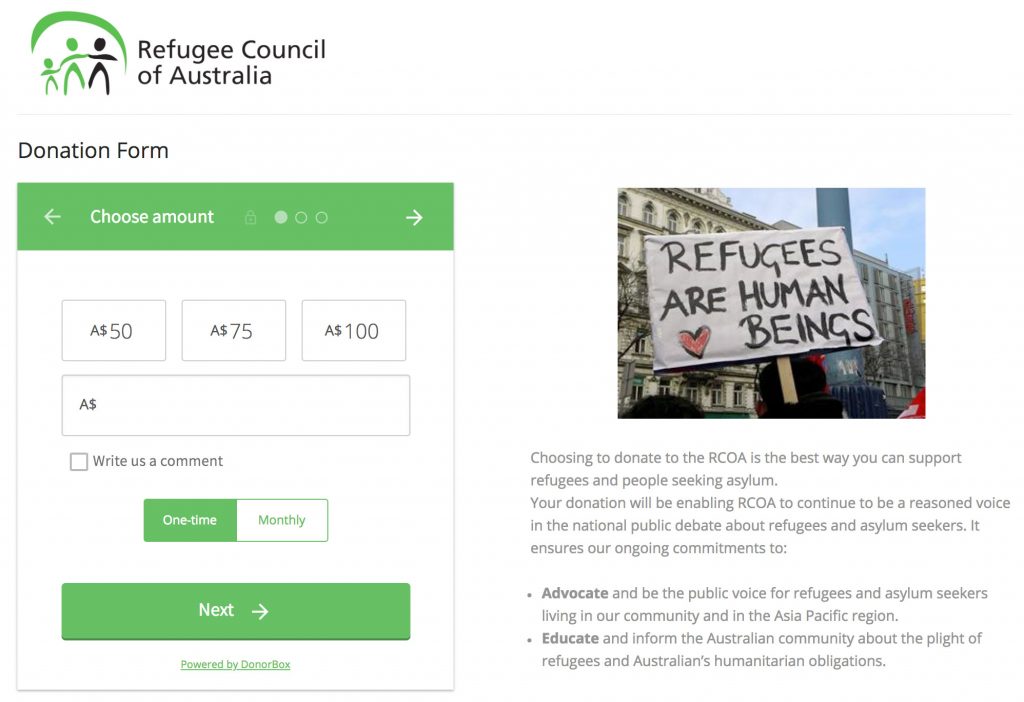
You can also fully customize the donation page with the color scheme and the style you like. You may also add a logo. You can also custom the input field to make the forms quick to complete.
You can also add an input field to get or add any needed information e.g. contacts or legal compliance. The amounts can be set for donors to select by clicking or allow them to write their amount. The donation page surely can look professional since it is customizable.
Compatibility
Donorbox is easy to install. This plugin is compatible with all CMS systems available including Weebly, WordPress, etc. It is also easy to install within the system.
For WordPress for example, you just have to download the zip and install it or simply download it from the WordPress plugin repo.
Also, Donorbox accepts multiple currencies through Paypal, Stripe, Google Pay, and Apple pay. Payments via ACH is also acceptable. The payment process only needs around 2 minutes or less. People hate slow processing, Donorbox is good at solving this issue since it allows the payment process to run smoothly with no hassle.
Donorbox forms that you created can also be embedded in WordPress sites and the form is also optimized for desktops, mobile phones, and tablets.
These forms can be embedded both as a form element within your site page or it can also be embedded as a donation button that can pop up showing the real form. You may choose one that suits your favor. Optionally, you may integrate the plugin with some other paid services such as:
- MailChimp: One of the world’s leading email marketing services.
- Employer Gift Matching: Raise double the donations
- Salesforce NPSP 3 Integration: Easily analyze your donor data to maintain positive relationships.
Management
All the donations can be managed right from the dashboard. You can resend receipts or update donations whenever needed. Moreover, you can also export the data to a CSV file anytime. This feature is very important for financial reporting or taxes.
You may also add some data from offline or manual donations without any fees. This is to maintain the accuracy of the donation data and make reporting easier to do.
Donorbox provides some worth to mention automatic services. The repeated donation can be automatically set monthly with a single click. This option is available when donors complete the forms. A confirmation email also will be sent to the donors when the payment is successful.
Each month money gathered from the donation will be transferred automatically via Stripe payment gateway. Recurring donors can get login details to manage their accounts. The management aspect is good, but for small donation raising for a small period maybe you still need to wait for a month to get the money.
Security
Donorbox is relatively safe and secured. This plugin is supported and secured by SSL/TLS and PCI compliant. Credit card information is securely encrypted and tokenized.
The credit card info is then safely stored with the Stripe payment processor since Donorbox is in a partnership with Stripe.
Support
Trusted by more than 6 thousand active sites, Donorbox is supported by friendly and knowledgeable staff who are always ready to assist. They can be directly contacted by email support@donorbox.org or through their social media on Facebook, Twitter, or LinkedIn. Their support page on Zendesk also answers a lot of frequently asked questions. The staff quickly responded to fix our issues.
Conclusion
Donorbox is amazing. The service is awesome but the price is probably the cheapest among others to create an online donation platforms. It does not only have good features but also beautifully designed.
We do recommend this plugin to everyone that needs a donation plugin. Cheers Donorbox!