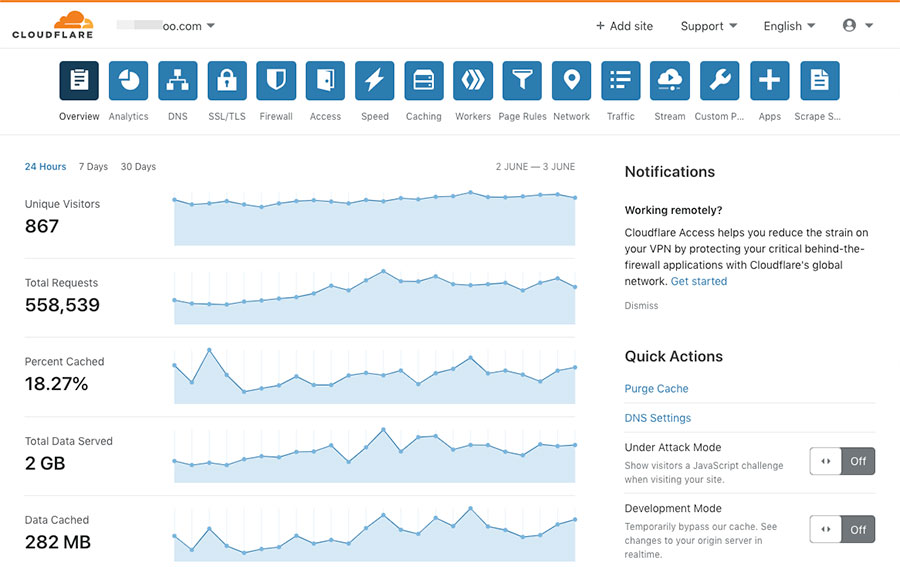No products in the cart.
How to Find Real IP Address of Website Using Cloudflare
When you access a website, sometimes you will find the page mentioned Cloudflare before redirected to the landing page. Cloudflare is a CDN (Content Delivery Network) whose work is to host your website static contents in its server and this static content is then served to your website visitors.
Some websites use them as a full proxy, protect your website address by changing your website address IP, making your website less vulnerable from attacks.
An IP address is an Internet protocol address, a numerical label assigned to all devices participating in Internet Protocol communication. It is unique for each device. Checking an IP address for a website isn’t hard to do.
How to Check IP Address of a Website
You can simply open your command prompt, or terminal or Termux and type in:
ping example-domain-name.comYou can also use nslookup command if you’re a Windows user. For example, if you want to know the IP address of google.com just open your command prompt then type in:
nslookup google.comThe result will look like this:
nslookup google.com
Server: UnKnown
Address: 192.168.43.1
Non-authoritative answer:
Name: forcesafesearch.google.com
Addresses: 2001:4860:4802:32::78
216.239.38.120
Aliases: www.google.comAs you see there are two IP addresses there; 2001:4860:4802:32::78 and 216.239.38.120. The first one is the newer version of the IP protocol, IPv6. The second one is the older version IPv4.
Sometimes, huge websites such as Google use more than one IPv4 address because it shares millions of visitors across their servers.
To find the IP address of the website using Cloudflare is harder and only happen in some cases. Some of the ways that you can try are:
Using Security Trails
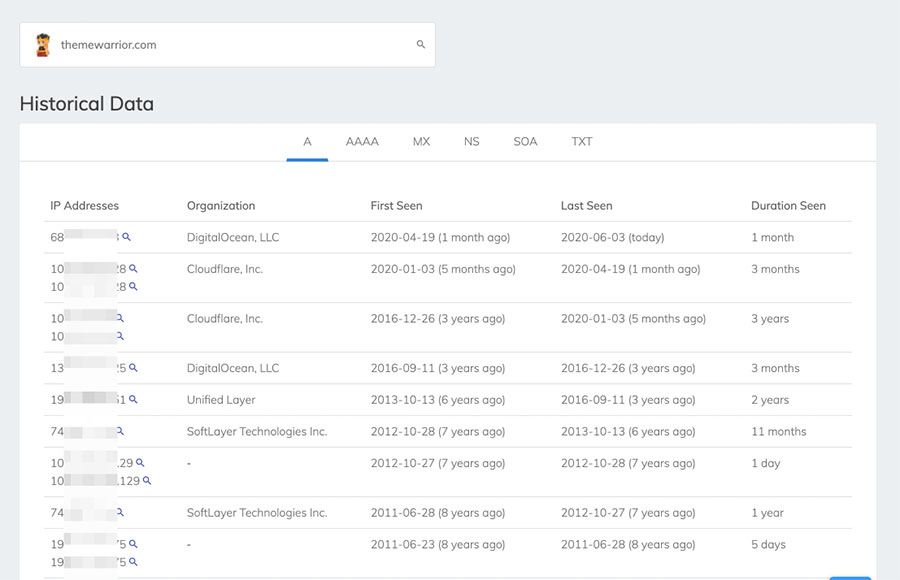
You can use securitytrails.com to predict IP address of sites that are using Cloudflare. Security Trails not only provides DNS data of sites you search, but it also displays historical data of a domain name including A, AAA, CNAME, MX, NS, SOA and TXT records.
All you need to do is see the historical data, click on the A record tab then see the previous IP address before the Organization column changed to Cloudflare.
Using Censys
We haven’t check this one but it may work. You can use the API codes and ID that you get from Censys.io to use them in the Phyton code provided in GitHub.
You can check the steps on how to how to find the IP address of the website that is using Cloudflare here. Remember that this is for educational purposes only.
Why Use Cloudflare?
Hiding your real IP is only one of the things Cloudflare can do in protecting your websites. We still recommend you to use Cloudflare since it is free and you can pay for an upgrade anytime you want and require to.
When you set up Cloudflare, it will start to filter all the requests coming to your website. All incoming traffics will go through Cloudflare first. It blocks any spam or illegal access, thus protecting your website at all times while making the load speed faster. Not only easy to set up, but Cloudflare also comes with great features:
- Apps
Cloudflare delivers many free and premium apps that can boost your experience. some of the best apps; SmartErrors, these apps allow you to change the classic 404 error pages with a list of recommended pages to visit, slightly reducing the bouncing rate.
You can also try UserVoice that allows you to get suggestions from your visitors. Almost all of these apps can be easily installed by simply toggling the on/off button. - Analytics
Page view, amount of bandwidth saved, etc can be viewed in detail by using this feature. - Threat Control
This feature will allow you to whitelist and blacklist IP, IP ranges, or even an entire country to access your websites. IPs that challenged and fail also listed, that can block later to protect your sites - Development Mode
This allows you to turn off Cloudflare caching for 3 hours, it is good whenever you need to maintain or update your website, so it’s not cached. However, You can also use a WordPress plugin to purge Cloudflare caching. - Rocket Loader
Rocker Loader will allow you to reduce the page load time drastically. However, some user finds it may interfere with AdSense. We recommend you turn it off unless you know what you do.