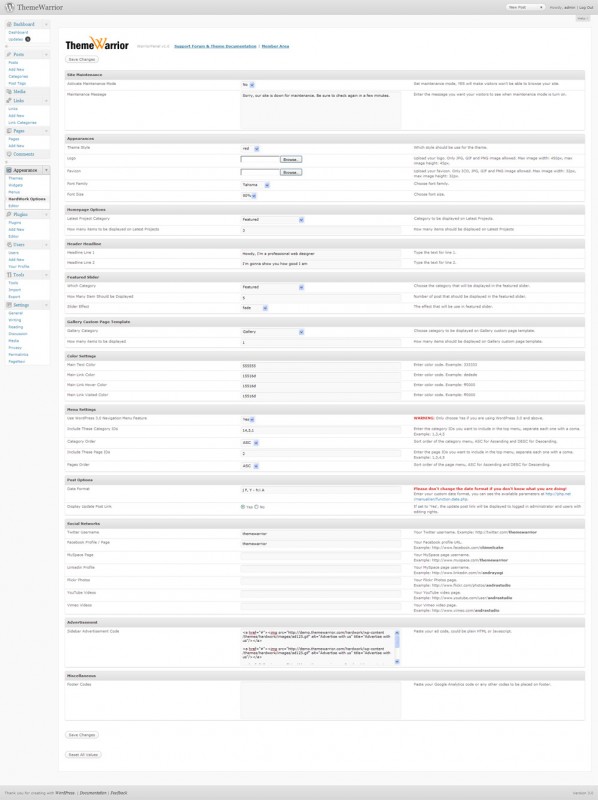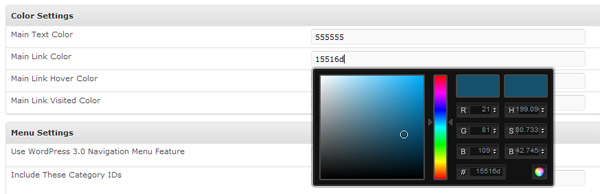No products in the cart.
Introducing Our First Premium WordPress Theme: HardWork
Several days ago, we proudly released our first premium theme called HardWork. Today, we are going to give you a quick tour on what’s inside this theme. Ready?
HardWork was specially designed for design-related workers who needs a medium to showcase all of their best work. By using the powerful WordPress platform and HardWork theme you can build an outstanding portfolio site!
HardWork is powered by our custom WarriorPanel, it acts as a place for you to manage HardWork with all it options.
HardWork WordPress theme comes with a featured content slider that can be managed from WarriorPanel, you can define from which category the feature content will be pulled and how many items should be displayed. The theme also comes with several custom build widgets such as:
- Warrior Twitter – enables you to fetch latest tweet from specified Twitter username
- Warrior Flickr – enables you to display your Flickr photos
- Warrior Tabs – helps you display latest posts and popular posts
- Warrior Latest Posts – helps you display latest posts only
- Warrior Contact Information – displays your contact information
- Warrior Sidebar Ad – displays ads on your site’s sidebar
All the above widgets can be customized from the corresponding widget settings panel.
There are tons of options in WarriorPanel that allows you to customize the way HardWork output it’s layout. First of, you can select which theme color style you want to use (there are 4 theme styles available), you can also specify several color options for the theme such as main text color, text link color, hover and visited link color. Oh we almost forgot, you can also change the main font family and font size used in the theme from a drop down select box.
You can also upload your own attractive logo and favicon from WarriorPanel, or if you decide to change them you can do it in a few clicks! So simple, right?
Our favorite feature in WarriorPanel is the Maintenance Mode. This feature enables you to “turn off” your site for a while and displays a custom maintenance message that your visitors can see while the site is in Maintenance Mode. Pretty neat huh?